General information:
Ancillary information can be added after a permit is submitted and while works are being carried out. In case the ancillary information may impact the permit approval by a Highway Authority (HA), it is recommended:
- to make a mention, as part of additional information, about the intention to add Ancillary Information before submitting the permit.
- to add Ancillary Information immediately after submission.
- to add a comment to the Permit, that all relevant Ancillary Information have been added.
Ancillary information apply only to a permit to which they were added and will not impact or carry over to any other past or future Permit within the works record. Ancillary Information will appear on a map along with the Permit they were added to. To notify Highway Authority about upcoming changes to Ancillary Information, that are yet to happen, NCT03 condition should be used instead.
Removal:
Ancillary Information can be indicated as “removed” when they are no longer relevant or factually accurate.
- They remain visible as part of the permit details.
- They no longer appear on the map.
Validation and limits:
The following limits apply to an individually Permit (A Permit does not influence other Permits within works record):
- Ability to add upto 20 Ancillary Information items - including removed items.
- Ability to add upto 10 points per individual Ancillary Information entry.
- Ability to choose from up to 100 USRNs, when adding Ancillary Information.
- Ability to save up to 25 USRNs, when adding Ancillary Information.
User Interface:
On clicking the Ancillary Detail Action button, a new browser will open up, which have Ancillary section. :
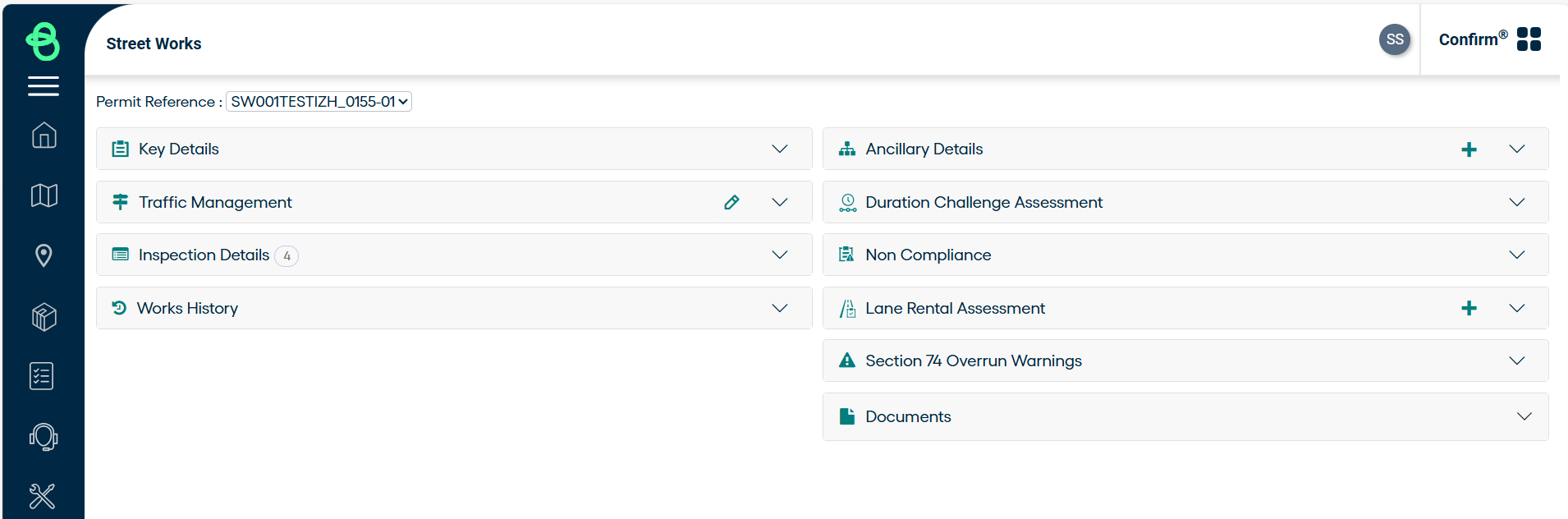
On Clicking (+) icon in the Ancillary Details section, will open a Modal window to fill the details and save the Ancillary. Draw the area in the map and click on the 'Get Site Records' button to get the Sites in the plotted region. Fill the details and save.

After filling up details in Modal window, Ancillary details are update and displayed when a record is expanded.
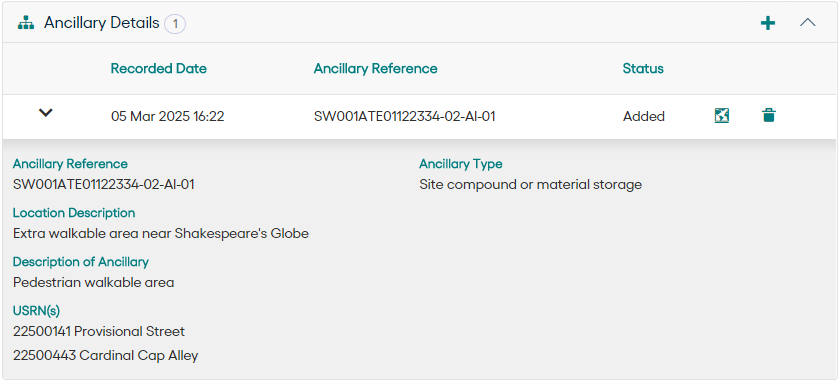
Ancillary Record can be removed using Bin button and can be viewed on map using Map button on the right of Ancillary record status.