Confirm now supports the new Inspection responses available for Promoter and Authority after the introduction of Non Compliance in Street Manager.
User can navigate to 'Inspection/NC Response' section from the Action menu available on any Permit.
On each Inspection where the Outcome of the Inspection is 'Failed' , Promoter User can respond either as 'Disputed' or as 'Accepted' with reason provided or 'Joint site meeting needed' by clicking on the 'reply' icon.
- If Promoter accepts the Inspection, no further response available for Authority.
- If Promoter dispute the Inspection,'Promoter accepts failed inspection','Reviewing dispute','No agreement' available for Authority.
- If Promoter respond with 'Joint site meeting needed', 'Promoter accepts failed inspection' is available for Authority.
- In case the Outcome is Passed, Unable to complete Inspection or the Category is Site Occupancy, Condition, Non compliance follow up Joint site visit then the 'reply' icon is not displayed.
- If Promoter or Authority respond with any of the responses available, that response is no longer available for Authority or Promoter.
Once the Response is sent, the Response status will be displayed in the 'Response Status' field and 'reply' icon would disappear if no further action required on the Inspection. On expanding the Inspection details further, Promoter or Highway Authority Response details will be displayed.
In case of self Promoter Organisation, a toggle button is available in the Inspection response pop-up where Promoter User can select the 'Promoter' so that Promoter responses are available and Authority User can select the 'Authority' so that Authority responses are available.
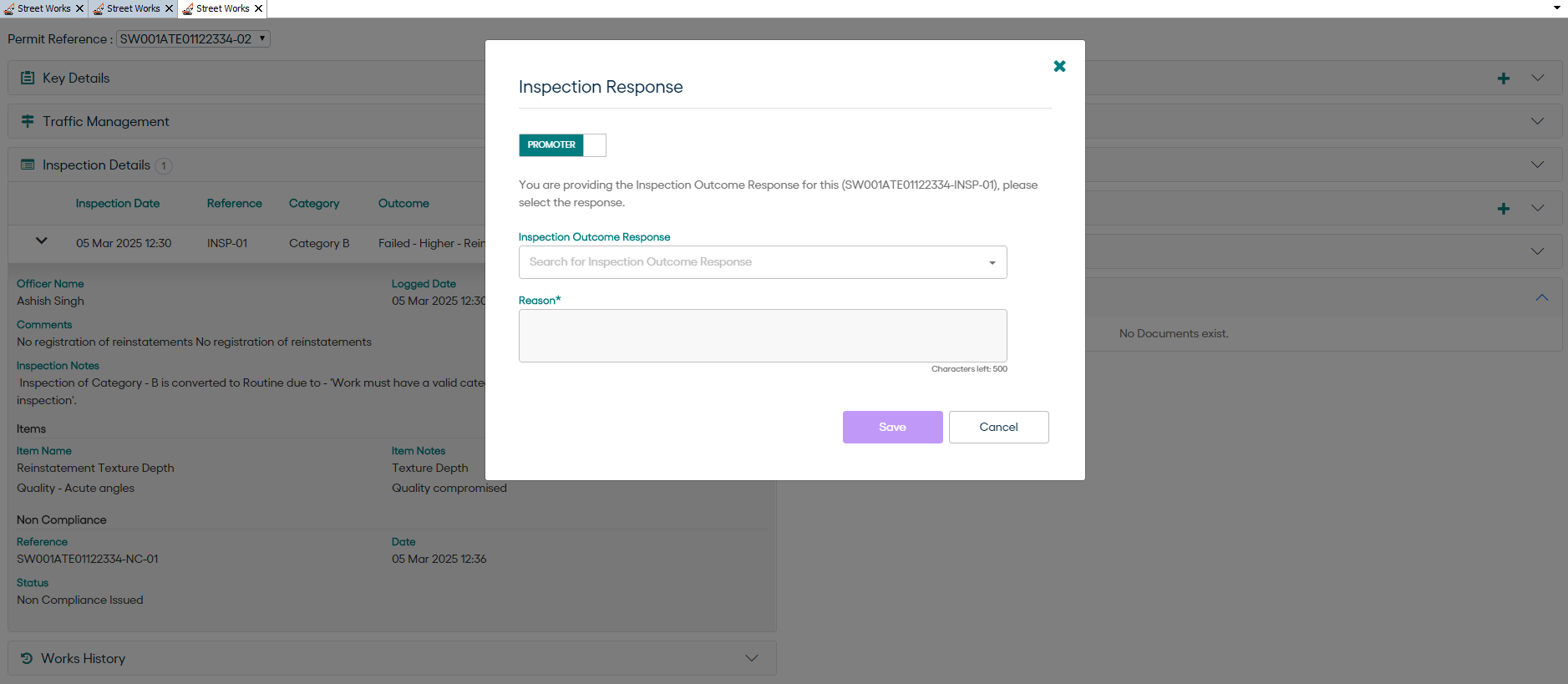
Promoter response
| Response | Intent and consequences |
|---|---|
| Accept Inspection | Promoter agrees with the outcome |
| Dispute Inspection | Promoter does not agree with the outcome and |
| Joint site meeting needed | Promoter neither agrees nor disagrees with the outcome. Decision will be made after a joint site meeting |
Highway Authority response
| Response | Intent and consequences |
|---|---|
| Promoter accepts failed inspection | Highway Authority and the Promoter agreed, outside of Street Manager, that the inspection outcome was indeed valid. |
| Reviewing dispute | Highway Authority is reviewing the dispute raised by the promoter. |
| No agreement | Highway Authority does not agree with the dispute raised by the promoter. |
| Withdraw inspection | Highway Authority decided to withdraw the inspection. |