Lane Rental details within Confirm Enterprise can be viewed, added and updated like in Street Manager. From the Action menu navigate to 'Lane Rental Assessment' section.
Clicking the Add icon at the top of the 'Lane Rental Assessment' section opens a Pop-up to add Lane Rental details.
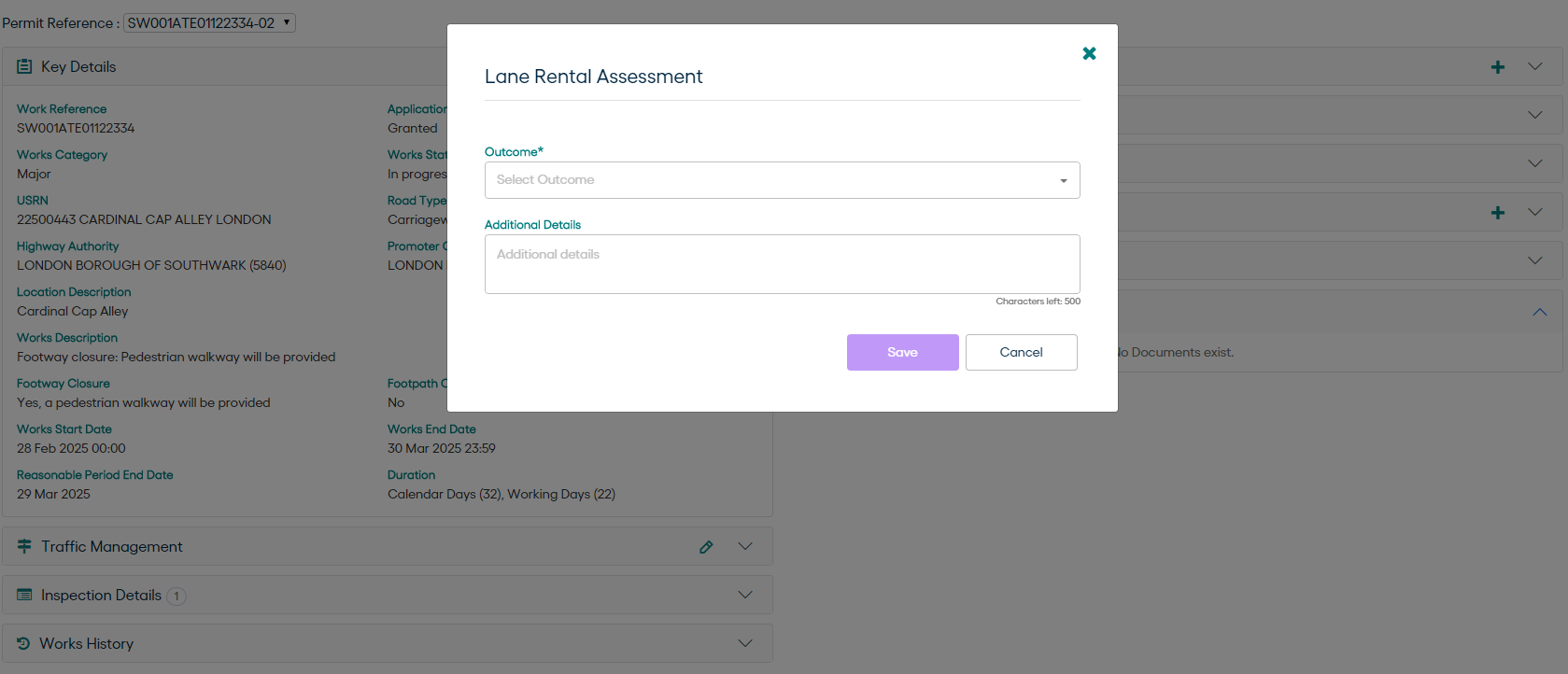
Lane Rental details contains 'Outcome' as mandatory and 'Additional Details' as optional field.
Lane Rental Outcome could be Chargeable, Potentially chargeable, Charges waived, Exempt or Charges not applicable to Works.
If Outcome as Chargeable selected, multiple other optional fields can be populated as Charge Band (1,2,3,4,5), Chargeable Days, Charges agreed with Works Promoter.
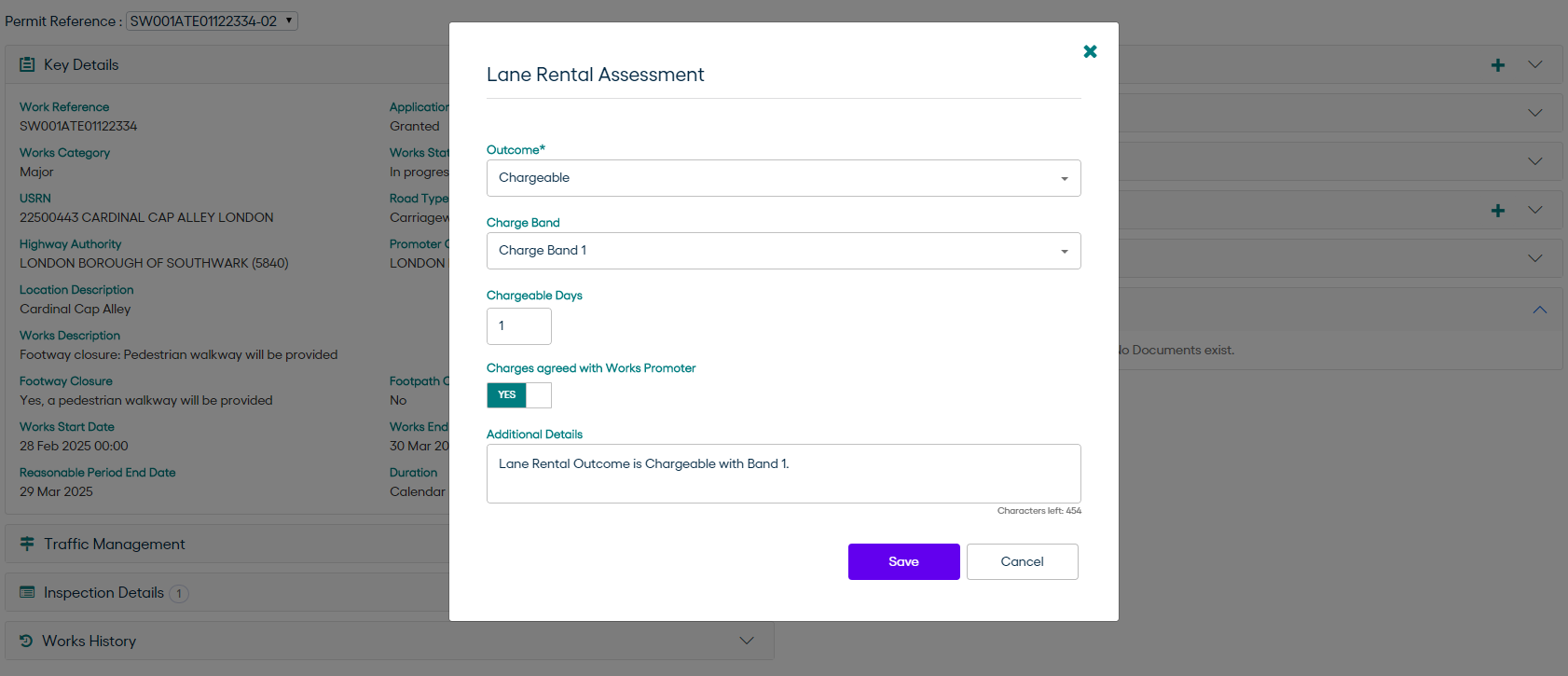
Further Lane Rental is phase dependent i.e. Different permit phase has different Lane Rentals.
Lane Rental updated automatically in Street Manager when added or updated from Confirm and imported from Street Manager as a Notice Type in Confirm Enterprise after running the Street Works Transfer Agent.
A Lane Rental Assessment or charge may be added on any Permit at any time.