Non Compliance:
Failed Inspections creates a non compliance (with a unique reference) in Street Manager. Whenever an Inspection is issued by Highway Authority and it reaches to Street Manager, it decides if a Non Compliance can be created. Thereby imported to Confirm as Notice Type 'Non Compliance Issued'.
Non compliance Response can be further addressed through the 'Inspection/NC Response' Action button on the permit, which triggers a workflow between the Promoter and the Authority.
An existing Non Compliance can be linked to new Inspections and also to a phase within the Permit.
User Interface:
On clicking the 'Inspection/NC response' Action button, a new tab opens up with multiple sections to add/update:
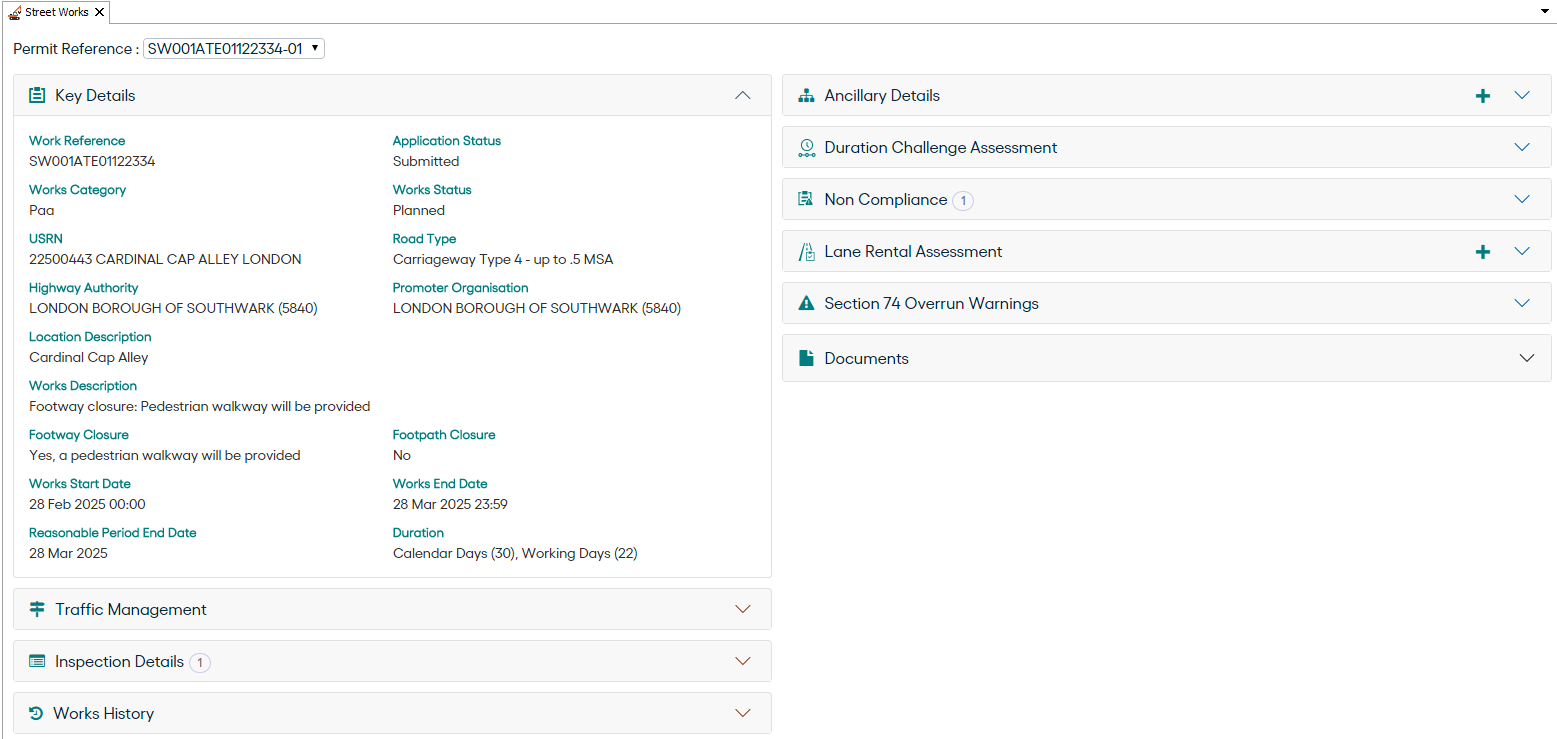
On expanding the 'Non Compliance' section, Non Compliance details displayed as in image below followed by Non Compliance details updated in Inspection Details section too.
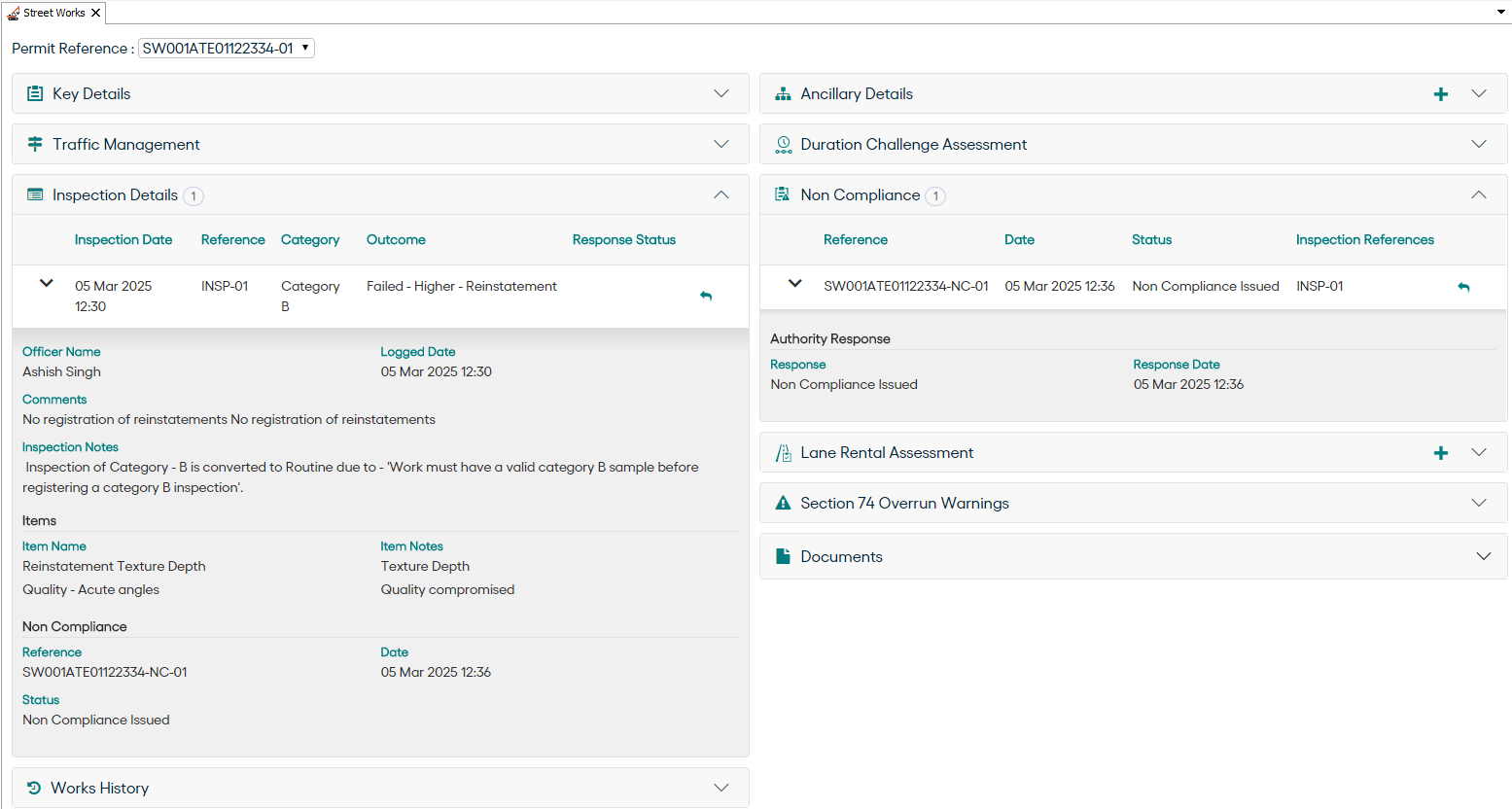
Non Compliance Responses
User can further respond as a Promoter or Authority on a Non Compliance by clicking on response icon.
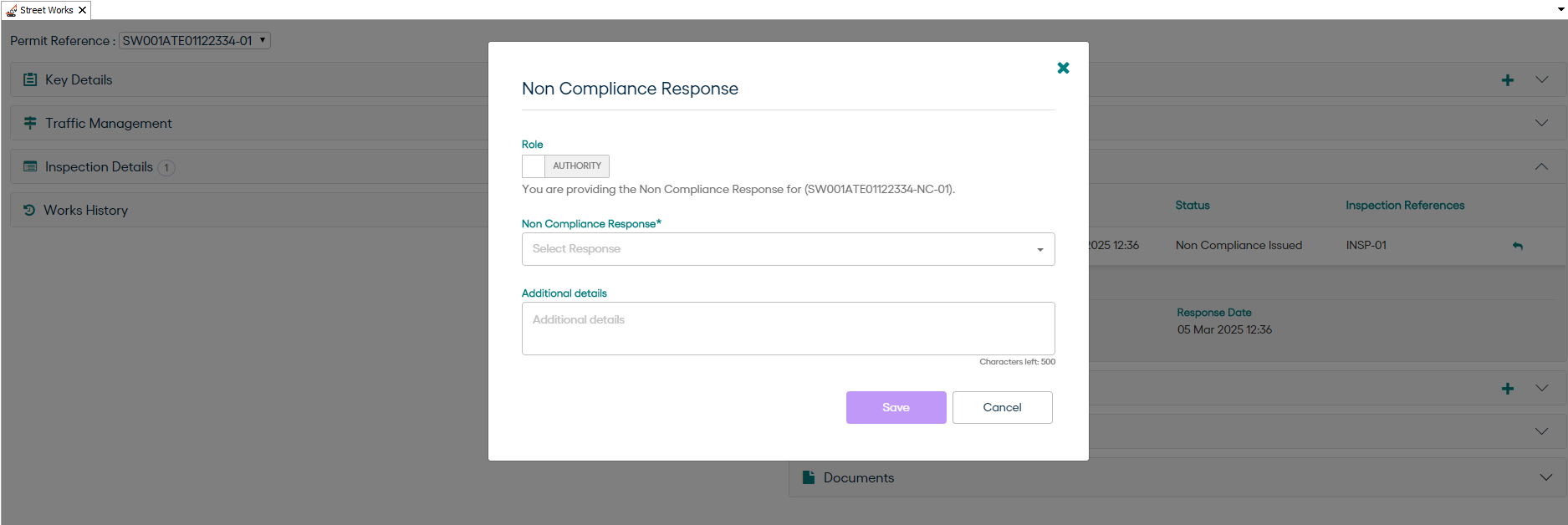
If User is logged as Promoter and Authority both then a toggle between Role is present on Non Compliance Response Modal window. If logged as only one then no toggling between Role would be present.
Non Compliance can be further responded after filling up the required details in Non Compliance Modal window.
Authority and Promoter Non Compliance responses could be as following:
| Authority Response |
|---|
| Suggest Joint Site Meeting |
| Non Compliance Withdrawn |
| Accept Promoter's suggested date and time |
| Promoter Response |
|---|
| Suggest Joint Site Meeting |
| Works Completed, Ready For Re-Inspection |
| Accept HA's suggested date and time |
| Joint Site Meeting Not Needed |
If a Non Compliance is statused as 'Non Compliance Withdrawn', 'Works Completed and Passed' and 'Works Completed, Ready For Re-Inspection' then it can not be further responded i.e. Response icon would no longer be available for that Non Compliance.